GGSA Individual Events 2 Online
2020 — Online, CA/US
How to Get to Your Rounds
All students are strongly encouraged to attend all their preliminary rounds.
All judges are required to be in the Zoom rounds with students prior to watching videos.
-
Check Tabroom for postings to know what room you’ll be in (ie. “HI Room 1”)
-
Go to Tournaments.Classrooms.Cloud and log in using your Tabroom account.
-
Click Tournaments > GGSA IE 2 > GGSA [Asynch Speech / Live Speech] (depending on events)
-
Enter the room you are assigned.
-
Scroll down to log in to the Zoom room. The password will be listed on this page to enter.
-
Be sure to enter the name that is on your Tabroom account [ie. Justin Fradelis (pronouns optional)]
-
Type in the chat to notify your judge and other competitors that you are present.
Having issues? Some recommendations:
- Make sure you are using a Chrome internet browser.
- Try logging in to your room using the Zoom App (instead of via website).
Review the Tournament Tech Troubleshooting Guide