75th National Debate Tournament
2021 — Pocatello, ID/US
Best Practices Online NDT
Contents
Best Practices for Online Debate: Table of Contents
Recording: Rules/Recommendations
Naming Conventions: Recommendations
Technical Problems: Prevention Checklist/Tech Time Rules
At/Pre-Tournament Best Practices
· Cameras should be ON during debates. Judges and Competitors should always keep their cameras ON, to provide clarity about who is in the room, ready to speak, etc.
· Participants should debate/judge from a space where they feel comfortable sharing that space on camera; i.e., if you don’t want people to see your house, then move to a classroom (if safe and accessible), or a more public space from which you can comfortably and securely broadcast.
· Cameras ON also makes it easier to understand the speaker, and provides another layer of prevention against external coaching.
· Statement from the NDT Director on Cameras: The NDT asks that as a norm all debaters and judges keep their video cameras on if at all possible. Please dress appropriately and behave according to the NDT Code of Conduct. Nonverbal feedback from both judges and opponents is an important part of the communication process in debate. Judges should be attentive to the debate and should not multitask during rounds. Your environment matters in debate. Prior to the tournament, please arrange to debate in an environment that is free from disruption and uncluttered. Should you encounter technical difficulties and need to turn your camera off, please communicate that verbally to opponents and judges. All other observers should leave their cameras off and mute their mics during the debate.
· Competitors are strongly encouraged to make local recordings of their speeches. Judges should consider making a recording of their RFDs. Local recording is the responsibility of competitors, judges, and coaches, not Classroom.Cloud or tournament administrative staff.
- Recording privileges are restricted to competitors, judges, a coach of a participating team, and tournament administrative staff. See Rule IV.F.1: “1. Electronic recording of debates is allowed by official participants and observers affiliated with a school attending the NDT and by other individuals authorized by the NDT Committee or the tournament host. In the event that the National Debate Tournament is held via an online platform, the Tournament Director will direct the platform host to record all debates. These recordings should be deleted within a reasonable timeframe after the conclusion of the tournament. Access to any recording should be restricted to cases where said recording is a) needed to resolve a formal ethics challenge or harassment complaint or b) where a debater or assigned judge missed a portion of the debate because of technical issues. Recording is also permitted by debate participants (debaters, assigned judges [a coach of one of the teams participating in the debate]). Distributing participant-generated recordings without the consent of the participating debaters and judges is not permitted. Tournament Administration and affiliated Program Directors are permitted to receive and review any recordings.”
· Faceplate designations will be automatically generated by the system. Participants will be identified by school/name along with their role (debater, judge, scout, observer)
· Participants will be able to add their preferred pronouns, but the system will not permit any other changes.
· Mobile Backup Option: Participants may consider entering the virtual room simultaneously from a secondary device (e.g. mobile device with Zoom app installed) as a backup. In the event of WiFi issues, Zoom offers a “call-in” option.
· Troubleshooting Checklist:
o Turn your mic and/or camera off and back on, try having other participants in the room do the same
o Leave the online room and then re-enter
o Switch Browsers (Chrome, Firefox, Safari in that order, from best to worst)
o Restart Computer or Router (if a WiFi connection issue)
· Active Tech Interventions by Judges: If you can’t hear someone, or they are glitching, or participants have not adequately muted themselves, intervene to let them know
· In the event of technical difficulty during a debate: Participants should use the embedded Classroom.Cloud “help ticket” and/or live chat system for assistance in resolving tech issues.
§ The rules permit each team up to 15 minutes of “tech time” during each debate. According to Rule IV.A.3: “This time is exclusively for resolving uniquely online tech-related problems (e.g. internet connection, audio/video issues). Tech time should not be used as additional standard prep time. If the time elapses before the team can resolve the issue within the official tournament platform, they will forfeit the debate. In the event a speech needs to be redelivered entirely or in part, the time for that should count as tech time for the team experiencing the problem, if their tech time runs out while giving the speech, the remaining time should be deducted from prep time.”
§ In the event that “tech time” is used in a debate, a member of the judging panel should notify the tabroom immediately via the Classroom.Cloud “help ticket” system. Each classroom has a built-in help ticket system to quickly notify tournament staff of issues and provide one-click access to the classroom for the staff.
§ The use of “tech time” gives the Tournament Director the discretion to extend the decision time for a debate. According to Rule IV.D.3, “If debates occur utilizing an online platform, the Tournament Director has the discretion to extend decision time in the event that Tech Time is utilized by any of the debaters or if a judge has a tech issue in a given debate. In the event that a team invokes tech time, or a judge has tech difficulties, the judge or other members of the panel should communicate the issue to the tab room immediately in order to minimize delays in the tournament schedule.
- Test the Platform, and Practice: Make sure you test the platform that the tournament will be using (Classrooms.cloud, etc).
- Consider reserving physical rooms - If it’s safe and allowable to be on campus, reserving classroom space can ensure good WiFi and easier coordination.
- Organize everyone early - Sometimes called the “digital bus,” the teams and partnerships should meet in advance of pairings to make sure everyone is ready.
- Check-ins - Participants should follow any check-in procedures before rounds during the tournament in a timely fashion.
- Mobile back-up option - Participants may consider entering the virtual room simultaneously from a mobile device as a backup. If they encounter WiFi issues, Zoom offers a call-in option.
- Local recordings - While participants shouldn’t record others in the debate, keeping a local recording of their own speech can be useful in the event of disconnection.
- Zoom “thumbs up” - Useful function to indicate people are ready for the speech to begin or that tech is good-to-go
- Preserve bandwidth - Participants should be aware of potential bandwidth tradeoffs both in your physical space and on your computer. Try to minimize other uses of the internet capacity for other items and close unrelated programs on your computer.
- Check your camera angle – make sure that your mouth is visible to the judge and try to minimize distractions in the background
- Muting - Those that are not actively speaking or participating in cross-ex should mute their microphones.
- Cross-Ex - Cross-talk is likely to produce feedback squawks and should be minimized
- Delivery - Competitors should be aware of the narrower audio bandwidth and that it varies by platform. Make sure to practice in advance to see any adjustments needed
- Microphone - Placement of the microphone matters a lot. Participants should practice in advance to find the right distance, placement, and settings
- Recording - It’s suggested that each competitor record a local copy of their speeches using something off-platform. This recording should only be of that individual speaking
- Plan to prep - Set up a system for partner communication in advance of the tournament and practice. Discord, a simultaneous phone call, or messaging system are all possible options people have found work well.
- Background - It works best to have a light source in front of you (as opposed to behind you) and you should try to minimize distractions behind you (e.g. a ceiling fan)