California High School Speech Association State Championship
2021 — Online, CA/US
Extemp Info
SCHEDULE: Tomorrow's round schedule can be found here. You can also access this schedule by going to CHSSA.tabroom.com and clicking "schedule" on the right side.
PREP ROOMS: We have two Extemp Prep rooms. One for International Extemp (IX) and one for National Extemp (NX). Please make sure your students know which Extemp they are in and that they go to the correct prep room. Prep will open one hour before the scheduled round time.
ALL STUDENTS SHOULD REPORT TO PREP 30 MINUTES PRIOR TO THE ROUND START TIME.
Prep Process: Once in prep, there will be a roll call and tech check. At round start time, the Classrooms.cloud auto-draw extemp system will begin providing topic choices to competitors (in timed speaker order, just like at in-person tournaments). Students will be given three topics to choose from and will have 2 minutes to choose which one they would like to present. Competitor prep time will then automatically begin.
Once prep is complete, students will report to their competition rooms. Students can access their competition rooms by logging into Tabroom, looking at their current rounds, and clicking the video button (which will directly launch Classrooms.cloud/ Zoom in the web browser.
Please see below for detailed notes for competitors from Classrooms.Cloud
NOTES FOR COMPETITORS:
-
Competitors should enter the designated Draw Room via the web browser (Google Chrome). Questions and timers are not visible in the Zoom app.
-
Competitors must remember to select the chosen topic on the screen! If a selection is not made, that particular question remains in the pool and could appear to subsequent speakers. Draw is staggered in 10-minute intervals; regardless of whether a selection is made, topics for the next speaker appear 10 minutes after the previous speaker.
-
After selecting one of the three on-screen questions, competitors should remain in the Draw Room until shortly before they are scheduled to speak, then report to the competition room assigned on the pairing.
-
Please remind competitors to enter the correct Draw Room for their division, using the Google Chrome web browser. If they encounter any issues, please chat with Classrooms.cloud support team directly by clicking the blue message icon in the bottom right corner of every Classrooms.Cloud web page.
Thank you so much and congratulations to all of our competitors! We appreciate y'all!