North Catholic Invitational
2024 — Pittsburgh, PA/US
Rules for Judging Async Events
If you are listed as the async judge for this tournament, there are a few things that you should know!!
1 - You will need a Tabroom.com account; all postings and ballots come through this account.
2 - You should use Chrome as your browser when judging.
3 - When you get your ballot from Tabroom.com, you should click "start" even if you are not ready to start judging your rounds!! This lets the tabroom know that you are acknowleding the receipt of your ballot. Then, when you are ready to judge, click on the "Enter Ballot" button on your personal home page and click on the camera icon to watch the videos. Many of the videos are linked to accounts on YouTube - please be sure that you have access to both Tabroom and to YouTube in order to judge fairly.
4- After you have finished judging, rank all the students (remember, "1" is the best!!), submit your ballot, confirm your ballot.
5- You can add comments as you listen or after if you would prefer; some judges work on a side document and then copy and paste comments into the ballots -- not a bad idea in case there are technical issues that you cannot control. You will have until the end of the tournament to submit your comments, but your ranks should come in immediately!!!
6 - Async events will include Informative Speaking, Programmed Interpretation, Storytelling, Declamation, and Pro-Con Challenge. Please read the rules that will appear on your ballot; some of these events have been modified for this tournament.
7 - REMEMBER, FOR THIS TOURNAMENT, ASYNC ROUNDS WILL BE ISSUED EARLY ON TUESDAY MORNING (MAYBE EARLIER!) - YOU SHOULD VIEW AND JUDGE ALL YOUR ROUNDS BY MIDNIGHT ON THURSDAY. IF YOU ARE ALSO JUDGING THE LIVE PART OF THIS TOURNAMENT, YOU MAY NOT HAVE TIME TO WATCH THE VIDEOS AFTER ROUNDS BEGIN ON SATURDAY!
IF YOU HAVE QUESTIONS OR CONCERNS WHILE JUDGING THE ASYNC ROUNDS, EMAIL BETH YOUNG ATBYOUNG14@GMAIL.COM
Other random thoughts!
"Borrowed" from the KHSSL Extra Gravy Tournament...
#1For judging, you can use 2 devices: 1 for the video & 1 for your ballots. You can log into Tabroom on each device. Or you can use a desktop computer, open 2 tabs and position them so you can see the video (one tab) & type on the other one (the ballot) at the same time (that’s what Mr. Meadows does when he judges at a desk, and it works swell)
.#2When judging, try to use a fairly large screen to watch the videos. If you’re trying to watch videos on a phone, you may be losing facial expressions, etc. because the screen is so small.