Lake Travis Cavalier Classic
2020 — Online, TX/US
IE Upload Information
IE UPLOAD INFORMATION
Conducting the asynchronous rounds is all done through tabroom.com
With that in mind, you will not need to "upload" a video to Classrooms.Cloud.
You will need to create a link for your video that is either an mp4 or a link from a private youtube video. For me, I had to use the mp4 created by Zoom recording and upload the video to my google drive which allowed me to create a link to share. Make sure the link may be view by anyone who receives the link. Another is uploading a video into a private youtube channel to create your link to share.
Once the link for the video is created, you will copy and paste the link in your student's entry for the event in tabroom.com This is located in the same area where you enter the title(s) and author(s) of the piece.
Links need to be submitted in Tabroom by Midnight on Wednesday, September 16.