Wyoming College Tournament
2020 — Online, WY/US
Please make sure you are using the most updated version of Zoom.
FYI: Speaker point ties are allowed.
Schedule: https://docs.google.com/spreadsheets/d/1WY7T6KLUfDceS0wjmm1W17mg-6ciFeGBiKG3UJ5-Js0/edit?usp=sharing
Rather than create no breaks or frequent large breaks, we have built in dedicated times for meals. We highly suggest leaning into the time zone change and mentally situating yourself in Mountain Time for the weekend.
Missing Persons. If you are missing a judge, team, or debater, or have any other isssue, please report that to the tab room staff (Nick and I). You can do that through Zoom, text, or email. Texting both of us is the preferred method. We will not be doing an active room check, we will need you to report missing parties. Rationale: it's the end of the semester, everyone should be used to the basics of online debate. We relied on self-reporting for missing parties before online debate, and to create a less labor-intensive burden for hosting tournaments moving forward we should use that same system that worked before.
Zoom tab room: the Zoom tab room link will be listed on the Zoom rooms link blasted at the beginning of each tournament day.
Matt Liu: mliu6@uwyo.edu, 703-554-4628
Nick Ryan: nryan2wc@gmail.com, 540-604-0143
Naming Convention
X-School-Name
X should be D, J, or O, for Debater, Judge, or Observer. Ex: J-UWyo-Matt Liu (he/him)
Insert "NO" after 'X' if you'd like to decline observers. Ex: D-NO-UWyo-Ki Radcliffe.
Pairings to Rooms. Getting to your Zoom room is as easy as clicking on a (tiny)URL link that will be blasted with pairings.
Full explanation: pairings will list a Zoom Room Manager (ZRM), room number, and URL for a google sheet. Each division has one primary ZRM, which means one Zoom Room per division. The URL blasted with pairings will take you to a google sheet, unique for each day of the tournament, which will list the Zoom URL and password for your ZRM. If you are in novice, for example, your primary ZRM will be Ki Radcliffe, and you will click on the link for her Zoom room. Once inside your ZRM's Zoom room, there will be breakout rooms that correspond to the Room Number listed on Tabroom. If your Zoom is updated, you simply enter your breakout room. If your Zoom is not updated, you will need to ask the primary ZRM to place you in that Zoom Room.
I will also blast the day's google sheet with ZRM room codes to coaches at the beginning of each tournament day.
Recording. If all parties involved in a specific debate consent, you will be able to record directly from Zoom. Those interested in doing so will need to be granted recording permission from their ZRM (so return to the main room and ask your ZRM and they will give you the ability to record). Beginning a recording will trigger an affirmative consent pop-up in Zoom, so please do not start recording mid-speech. Of course, the telltale red light will also appear in the upper left corner of Zoom. Rationale: the ability to covertly record is inevitable, so making an easily accessible, *visible* recording function available seems useful.
Screen-sharing. It will be enabled for all parties. Following Wake: "the team who is assigned to give a speech or ask the questions in the cross ex are the only ones who should do so. Like all other participant actions, they must comport with CEDA, ABAP, own school policies, and [UW] policies on appropriate academic engagement." We imagine this functionality will be used sparingly.
Address form (awards): https://forms.gle/vnqK8RJEExYHJZMB7