Naaman Forest
2020 — Garland/Online, TX/US
Asynchronous events video upload instructions
Here are the instructions for uploading videos to Tabroom so that asynchronous events can be viewed:
1. Competitors will record a video of their performance and provide a viewable link to their coaches.
2. If you are uploading to YouTube, students/coaches should make sure that the video privacy is set to "UNLISTED" as opposed to "PRIVATE".
3. Students may also record via Loom, upload a file to Google Drive, or some other method. However, students should make sure that their videos can be accessed/viewed by those who have the link.
4. Coaches will upload this link in the Entry Details section on Tabroom (click the Edit button next to each entry from the Entry tab and paste the link in the "Link to performance video" box).
Please have the uploads of your performances completed no later than Wednesday, October 14 by 5pm