UDCA Elementary Middle School State Championship
2021 — NSDA Campus, UT/US
Best Practices
Here are reminders for participating in online tournaments:
1. Every participant (students, judges, coaches, etc.) need a tabroom.com account. This is how students will access the link to their online room.
2. Every participant will need a wifi-enabled device and quiet room during the tournament.
3. Students can participate at school or at home, depending on their school's guidelines and expectations.
4. All participants should test online platform ahead of time. Visit https://campus.speechanddebate.org/ to check your tech. Schools should work with their IT departments to ensure that their network's firewall settings allow the required websites. Competitors should ensure that they have working hardware and software. Using Chrome for your web browser is all but required.
5. For younger students, especially in the elementary division, a chaperone should be present in every room to support technology and troubleshooting.
Said differently (extra details)...
1. The State tournament takes place on the NSDA Campus platform. It feels like Zoom or Google Meets but it's an independent platform, created by the NSDA, and synched up with tabroom.com. Most questions are best answered by the NSDA Campus Resources page:
- Have students meet in my classroom after school.
- I'll go over announcements and reminders and we'll make sure every student/team has a laptop or tablet, connected to wifi, and with Google Chrome or the Jitsi app. I'll also make sure every student is logged into their personal tabroom.com account.
- I'll assign each student/team a physical classroom to debate from in my building. Ideally, I'll have a high student or parent chaperone for each room. I won't dismiss them to their room just yet.
- Once the pairing comes out, I'll make sure each student/team sees the assignment on tabroom and successfully accesses the online room. After confirming that, I'll dismiss them to their physical classroom space.
- I'll plan to stay in my classroom where students can check in and get snacks in between rounds.