Greenhill Fall Classic
2024 — Addison, TX/US
03. Required Forms
All teams must register as their school. We require every team to be under the care of an individual who is either a school employee or has written authorization by the school principal/Head of School to act and make decisions regarding that school's students on behalf of the school. If the responsible adult is not a school employee, the school's principal/Head of School must submit a form to give the authorization to act on the school’s behalf from their official school stationery. This adult assumes full responsibility for the care of students of that school while competing in the tournament. Schools will be asked to list who that adult is/those adults will be as a condition of final registration.
The ability to contact coaches from competing schools remains paramount for forensic competitions. Whether it is the tournament tabroom looking for a missing judge, or giving a coach a chance to find a missing competitor before a disqualification is issued, quick and reliable communication is key. In order to accomplish this, it is important that your tabroom.com account for yourself and all judges that you bring to tournaments contain up-to-date phone numbers that the coach or school affiliate in charge can be reached at any point during a tournament if needed.
It is the expectation of the tournament that all competitors must have the adult described above with them at registration; STUDENTS MAY NOT REGISTER THEMSELVES.
All schools must complete a School Verification Form. Please use the instructions to download and upload the necessary form for the GFC. This must be completed by Wednesday, September 18, at 3 pm CTin order to remain registered in the Greenhill Fall Classic.
A template has been provided. You can download it, copy and paste it into another document to facilitate printing on letterhead. Then print and get signed, scanned, and reuploaded.
In order to complete this:
1. After logging in to tabroom, click on the name of this tournament from the list of "existing registrations"
2. Click the “General” tab
3. To the right of the screen, you will see “School Verification Form” in the section for "School Entry Forms"
4. Click the down arrow to download the template
5. Copy and paste that exact language onto your school’s official letterhead and have a school administrator sign it
6. Upload the signed form (PDF format, please) to the same location from which you downloaded it
This must be completed byWednesday, September 18, at 3 pm CTin order to remain registered in the Greenhill Fall Classic.
FORM SUBMISSION INSTRUCTIONS
Please follow the instructionshereto upload your School Verification form. There is no need to upload a Media Release Form this year.