Georgetown Spring International Tournament
2020 — Washginton, IL/US
RESULTS
Original Oratory -- 10 Minute
1. Jiang Lori
2. Herald, Christian
3. Raghib, Valentina
Finalists
Lia Aldea-Lustig
Madison Resnick
Samira Abbasi
Original Oratory -- 5 Minute
1- Sohil Saddiqi -- Independent
2- Oscar -- Independent
Varsity
Teams
1. Valley International Alec Boulton & Jackson Loze
2. Blake Jack Johnson & Morgan Swigert
Speakers
1. Ben Kirsch (Hackley)
2. Chelsea Hernandez (Independent Flanagan)
3. Michelle Zhao (Potomac Debate Academy)
4. Vishu Dandi (Walt Whitman)
5. Brandon Kyle (Corona)
6. Christopher Sylvester (Whitman)
7. Sarag Arun (Pace Academy)
8. Rahul Shah (Mass Independent)
9. Alex Jiang (Montgomery Blaire)
10. Srikar Shitash (Bergen County)
Junior Varsity
Teams
1. Bergen County Sam Grinberg & Akhil Kasubhai
2. Ivy Bridge Elly Kang & Nina Thakur
Speakers
1. Sam Grinberg (Bergen County)
2. Andrew Zhang (Vancouver Debate Academy)
3. Anna Li (Potomac Debate Academy)
4. Elly Khang (Ivy Bridge)
5. Abigail Hill (Potomac Debate Academy)
Novice
Teams
1. BL Education Lawrence Wua & Alexander Dua
2. West Palm Beach Independent Asher Moss & Kendall
Speakers
1. Kevin Shen (Kugnus)
2. Edric Lei (Potomac Debate Academy)
3. Izabella Widulski (Lakeland)
4. Eli Zislis (Bergen County)
5. Lawrence Wu (BL Education)
6 Celine Hong (Kugnus Acts)
7., Amrutha Dhulipida (Ivy Bridge)
8. Alexander Dua (BL Education)
9. Tage Mehta (Wesdtfield)
10. Alison Yi (BC Academy)
PF Middle School
Quad Champions
Bergen County Maeva Goldman & Richard Zhang
Ivy Bridge Prakhar Gupta & Guatam
Potomac Academy Alexandert Liu & Lily Peng
Vancouver You and Jessica Young
Speakers
1. Jessica Young -- Vancouver Debate Academy
2. Jonathan Fan -- Potomac Debate Academy
3. Lilly Peng-- Potomac Debate Academy
4. Richard Zhang -- Bergen County
5. Mahilan Guha -- Potomac Debate Acadmy
LD Varsity
1. Cade Savoy
2. Flint Ridge Prep Aaron Lee
LD Novice
1. Ridge Meera Shukla
2. Korea International School Raphael Koo
Varsity Policy
Teams
First -- Altamont Joseph Tarnowski & Maddox Gates
Second -- Dowling Catholic Dashiell Weinhardt & Catherine Haus
Speakers
1. Maddox Gates (Altamont)
2. Zach Zinober (Berkeley Prep)
3. Catherine Haus (Dowling Catholic)
4. Joseph Tarnowski (Altamont)
5. Dhruv Kapadia (Berkeley Prep)
Novice Policy
Teams
1. Leon M. Goldstein Sheima Ben Abdallah
2. Berkele Prep Tripathi & Peter Zinober
Speakers
1. Daniel Choi (Flintridge Prep)
2. Colin Ng (Flintridge Prep)
3. Sheima Ben Abdalla (Leon Goldstein)
4. Oliver Kuperman (Berkeley Prep)
5. Peter Zinober (Berkeley Prep)
INDEPENDENT ENTRIES ARE ACCEPTED
Topics: April 2020 PF, January-February LD, 19-20 (Arms sales) Policy
Divisions -- PF
VARSITY
JUNIOR VARSITY
NOVICE
MIDDLE SCHOOL
Divisions -- Policy & LD
VARSITY
NOVICE
MIDDLE SCHOOL
*Critical Information for Everyone
Please approach this with a good attitude and do your best to trouble-shoot and resolve any issues. The debate community is just figuring out how to debate online and we’ve found that once someone solves a technical problem it is resolved.
You will receive a pairing via text/email from tabroom.com, just as you would in any other tournamen
You will go to https://georgetown.classrooms.cloud/ and enter the tournament building. The building requires a password and that will be emailed out Saturday morning. All PF rounds will be in the ICC (ICC). Policy and LD rounds will be in CAR BARN (CAR
When you enter the room you should test to make sure your mic and sound are workin
If you have any trouble with sound or MIC, select, “Join room in an alternate way” or “Join Via app
If you have any issues, text 7817750433 with the building you are in, the room number, and the issue you are havin
When you enter the room, please make sure your mic is off. When you speak, please remember to turn your MIC on.
You DO NOT need a Zoom account for this. If you WANT to use the Zoom app, you can enter the zoom meeting code that’s in the room when you enter in the e-building
The system works best with the Chrome browser and does not work with Safari. People have had different experiences with Firefox
The rounds are open for anyone to use, but the rooms have a 24 person capacity, so observers should not enter the rooms until 5 minutes before the debate. Everyone else (judges, debaters) should enter before that.
*Judging
-High School students CANNOT judge varsity debate divisions under any circumstances
-Middle School students can NEVER judge in any division
-9th graders can only judge only MS.
-10th graders and above who have debated at least one full year prior to this year can judge high school novice and MS and only those two divisions.
-11th & 12th graders and above who have debated at least two full years can judge JV, novice, and MS.
Programs that enter judges into divisions they cannot judge will be disqualified from the tournament.
Registration
If you are the director of any program, including individuals who registered independent entries, you must click the “onsite registration” confirmation link on tabroom.com by 5 PM ET, April 3 if you wish to participate in the tournament. If you have any changes, please email them to stefan.bauschard@gmail.com Pairings will be released no later than 6:00 PM. If you fail to register, you will be left off of the pairings. If you register students who are not ready to debate, you will be fined $75.00
I realize that this check in is early for some of you, but we have people debating from KOREA, which is a 12 hour time distance and they have to debate most of the night.
*Internet Connections
In last week's practice debates there are a few students in each of the debates whose internet lagged. We really encourage everyone to do the best they can to strengthen their internet connections over the next few days. Suggestions -
(1) Sit near your wireless router. This is the fastest way to improve the strength of your connection.
(2) Purchase a new router and a wireless boost. A new router can help boost your connection and in-room wireless boost devices can help strengthen the signal.
(3) Purchase an ethernet cable and connect the cable directly to your computer.
We realize these may cost a bit of money, but the costs are lower than traveling to tournaments and these measures will help students with their e-learning for the rest of the year.
*Video
Although we are not going to *require that students turn on video, we are going to *strongly encourage it and *expect that judges keep video on. After the practice tournament, many students expressed concern that they couldn't take advantage of visual cues that are normally provided by competitors and judges during the debate. Debate clearly has strong verbal and visual components that are lost without cameras. Also, many expressed concern that there is no way at all to know if students are receiving outside prep assistance if they leave their cameras off.
The TOC is going to *require that competitors have cameras on at all time, so if you are doing this at least in part to practice for the TOC, we strongly encourage you to keep the cameras on.
If you are concerned about other people seeing parts of the room you are debating in, please simply do your best to position yourself against a wall.
*Evidence Exchange
The TOC is going to require all students to create email chains to exchange evidence in all events (this is normal in LD but rare to non-existent in PF). Email chains are set-up before the debate and involve each debater putting their email address in an in-round email group (this often includes the judge, if the judge requests) to exchange evidence. If students are uncomfortable sharing personal email addresses, we encourage them to create a free temporary email address to share in the group.
Although the TOC is going to require this, the Georgetown tournament will not require it. We do, however, require students to exchange evidence when requested. So if you don't feel comfortable with the email exchange, you will need to exchange evidence in the chat. Students should have the direct quote they use readily available. If students paraphrase evidence (discouraged), they must be able to quickly show their opponents the part of the article they paraphrased from.
Critical Information for Judges
When you enter the room, please enter as Judge-Your Name
After you are in the room, please account for all debaters. Once the debaters are present, please click, “Start Round” on tabroom.com, just as you normally would.
Each team has a maximum of 10 minutes of “tech” prep to deal with tech issues. To the best of your ability, please only allow “tech prep” to be used for tech issues.
After you are finished, please fill out the results on tabroom.com just as you normally would
Please avoid @ home distractions while judging
Please disclose if you wish, but please enter the results as soon as you have a decision. All of the debates are single flight, so there is plenty of time to talk.
PF debaters have 4 minutes of prep time.
Basic steps that will also help the debate advance
Critical Information for Debaters
-- Before you enter the room it will ask you your name. Please us the following naming convention (School Name, Initials). Example: (Lakeland BM) Stefan
PF Sides
-Sides will be set in PF.
Other Useful Information
How to debate with a partner remotely (UK Debate)
Remote Coaching Guide (UK Debate)
TOC Online Best Practices and Procedures (UK Debate) We will follow these as applicable.
YouTube Webinar -- Lincoln Garret & Priten Shah (System Developer)
Original Oratory Divisions
To make OO a bit more practical and to best support what students will be doing for TOC and/or NSDA nationals, we will use the following procedures.
Two divisions
5 minute division. Middle school students or students in their first year of competing in speech events may enter this division. The rest of the standard OO rules apply.
10 minute division. This is the standard division for high school students.
Entry deadline
Entries will be due at midnight EST, April 6th. This gives us time to focus on OO, as the regular tournament will be over. Entries should be emailed to virtualtournamentsus@gmail.com Students can also do a DropBox or Google Drive share to stefan.bauschard@gmail.com
Rules
The standard OO rules apply. We do expect that students will memorize speeches before recording the speeches.
Judging
I'm working on finding the very best OO judges I can so that students can receive extensive OO feedback.
NDCA/TOC System
I realize this doesn't exactly mimick the NSDA/TOC upload system, but that software will not be finished before this tournament and this does simulate the video recording so that students can receive the best feedback possible.
Some additional details will be forthcoming once the TOC documentation is complete in the next week, but it's super simple to use.
Students will simply receive regular pairings on tabroom with regular classrooms, go to the Georgetown virtual tournament site, and enter the assigned classroom on their buildings (see, "Wings").
How much does it cost?
$150/team
$75/LDR
$150/judge/entry
The $150 entry fee includes 4 rounds of practice the weekend before. If you only want to do the practice, the practice is $150. If you need to hire a judge for practice it is an additional $150/entry.
You do have to register for the tournament separately, but there is no additional fee.
*TOURNAMENT
Friday, April 3rd -- ALL EVENTS -- ALL TIMES ARE ET
6:30 PM ET -- Round 1 -- PF, Policy, LD. LD & PF are single flighted
8:30 PM ET -- Round 2 -- PF, LD LD & PF are single flighted
9:00 PM ET -- Round 2 -- Policy
Saturday, April 4th -- PF & LD
10 AM ET -- Round 3
12:00 PM ET -- Round 4
2:00 PM ET -- Round 5
4:00 PM ET -- Round 6
6:00 PM -- Octofinals (LD will start with quarterfinals)
7:30 PM-- Quarterfinals
9:00 PM Semifinals
Finals in the morning or co-champs
Saturday, April 4th Policy
10 am -- Round 3
12:30 PM Round 4
3pm pm -- Round 5
5:30 pm -- Round 6
8pm -- Quarterfinals
Sunday, April 5th Policy
10am -- semifinals
12:30pm -- finals