Cal Invitational UC Berkeley
2021 — Berkeley, CA/US
Click HERE for all our tournament resources!
Click HERE for Extemporaneous Speaking Topic Areas
Click HERE for Congressional Debate legislation
----------------------------------------
2021 California Invitational
Hosted by the University of California, Berkeley
February 13-15, 2021
Greetings,
This is the formal invitation to the 2021 Cal High School Speech and Debate Tournament, the 48th year we have hosted this event.
All events will be held online. We look forward to hosting you back on the UC, Berkeley campus in future years and we are grateful that you are willing to join us virtually for this year's tournament. We have partnered with the best minds in online tabbing to make sure your tournament experience is the best possible.
Please direct all questions and comments to calinvitational2021@gmail.com
SCHEDULES [ALL TIMES IN PST]
Debate Schedule
Subject to change. LD/PF double flighting linked above
Friday, February 12
8:00AM - Online Reg Opens
Saturday, February 13
8:00AM – Round 1
11:15AM – Round 2
3:00PM – Round 3
6:30PM – Round 4
Sunday, February 14
8:00AM – Round 5
11:15AM – Round 6
3:00PM – Elim 1
6:30PM – Elim 2
Monday, February 15
8:00AM – Elim 3
11:15AM – Elim 4
3:00PM – Elim 5
6:30PM – Elim 6
Speech Schedule
DI, Duo, Ext, HI, Imp, Inf, OO, POI
Subject to change.
Friday, February 12
8:00AM - Online Reg Opens
Saturday, February 13
8:30AM - Round 1
(Extemp Prep 30m Prior)
10:30AM - Round 2
(Extemp Prep 30m Prior)
1:00PM - Round 3
(Extemp Prep 30m Prior)
3:30PM - Round 4
(Extemp Prep 30m Prior)
Sunday, February 14
8:30AM - Elim 1
(Extemp Prep 30m Prior)
10:30AM - Elim 2
(Extemp Prep 30m Prior)
1:00PM - Elim 3
(Extemp Prep 30m Prior)
3:30PM - Elim 4
(Extemp Prep 30m Prior)
Congress Schedule
Subject to change.
Friday, February 12
8:00AM - Online Reg Opens
Saturday, February 13
9:30AM - Round 1
1:30PM - Round 2
5:30PM - Round 3
Sunday, February 14
9:30AM - Elim 1
2:00PM - Elim 2
Awards Ceremony
Monday, February 15
4:30PM
JUDGES
All judges are committed through the double-octafinals or one round beyond the elimination of your teams, whichever is later. Even if your school doesn’t have any teams in elimination rounds, your judges are still committed through the double-octafinals. Elim judging commitments also apply in all divisions of an event so if you have a JV team in your Varsity judges are still committed and vice versa.
Decision times will be strictly enforced. Policy rounds must be decided two hours after the announced start time, and LD/PF rounds must be decided fifty five minutes after the announced start time.
Judges will not be allowed to judge in multiple events.
If you have judges who can only come for certain days/rounds there is a way to indicate that on the tabroom website. After you have entered the judge there will be a link for “availability.” When you click on that link you will be able to turn off judges for particular round/days. It’s very important that you enter that information into the website to avoid missed judging fees.
HYBRID ENTRIES
They are not allowed
DOUBLE ENTRY
Double entry will not be allowed between debate events or between debate and speech.
Double entry will be allowed between speech events except for extemp. Extemp entries cannot double enter with anything else
Events are Synchronous (except Duo)
Duo is the only event at this years tournament that will be run asynchronously.
Recordings must be uploaded to youtube by Monday 2/8
Rules & Requirements: from the NDSA Nationals guide:
Recording files must be no longer than 10 minutes and 30 seconds in length. Unlike other events, videos for Duo (and only Duo) can be recorded on the platform of students’ choice. Note: meeting platforms such as Zoom have proven to have the capability to create the side by side split screens and video file necessary for submission. However, each partner MUST record their portion of the Duo from a different room (via a separate window) than their partner. This rule also applies to Duos who share the same residence. Submissions may not be edited using any software; all submissions must be non-stop footage of the entire performance. The cameras being used must remain stationary throughout the entire performance, and no zooming or panning is permitted. No green screens, virtual backdrops, on-screen text, or professional equipment may be used.
Demo Video w/Tips for Recording: https://www.speechanddebate.
Students who are participating in the pre-recorded Speech portion of this tournament should follow these instructions:
*Students should film their videos on their device of choice and upload them to Youtube. All NSDA rules on video production apply: NO PROFESSIONAL LIGHTS, NO PROFESSIONAL RECORDING OR SOUND EQUIPMENT, ONE TAKE/NO EDITING!
*Students should change the setting to “only available with link” to assure privacy, but competitors and their coaches are responsible for making sure the video is freely accessible with no special permissions so that judges are able to view the recording.
Congress Packet
Please find below two links for the 2021 Cal Congress packet. The first link is to a PDF portfolio of the packet (this requires Adobe Acrobat Reader, which can be downloaded for free online). The second link is to a ZIP file that contains the same information. Feel free to reach out to us if you have any questions.
2021 Cal Congress packet (PDF portfolio): https://drive.
2021 Cal Congress packet (ZIP file): https://drive.google.
WAIVERS
Every competitor attending the Cal Invitational must have their parent/guardian sign an "Individual Waiver." Squad coordinators bringing students to the Cal Invitational must ensure that each student has completed this required document, which must be uploaded via Tabroom.com in advance of the tournament. By registering to attend the tournament, coaches agree that they are responsible for overseeing completion of this requirement and understand that they will be asked to certify completion as a component of the final "e-registration" process.
Instructions for downloading and uploading the waiver:
- Log into Tabroom, enter the Cal Invitational, then go to the “Entries” tab
- For a given student, click on the “edit entry” pencil icon in the “changes” column on the right-hand side of the screen
- You will see a green button that says "form." You can download the waiver there.
- You can upload the completed wavier in the “Release Forms” section at the top of that same page. Use the choose/upload buttons to select and upload the student’s PDF waiver file